How to access Fund Manager
Logging in
- Go to apps.mypebble.co.uk.
- Enter the email and password from your welcome email.
If you don’t have a password:
- Click on the Forgotten Your Login Details link underneath the login button.
- You’ll then be prompted for your email address; enter the email address you use to log onto Fund Manager and click Reset my Password.
- You should then receive an email with a link to choose a new password.
Note: When you set your password, please remember that it must have at least eight characters, including at least one letter, one number and one special character e.g. $, &
Getting help on the screens
You can use the screen help within Fund Manager to learn more about the screen and the fields on the screen.
To access this, click on the Help icon at the bottom right hand of the screen and then select View Help.
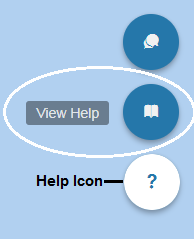
This opens a panel of help on the screen which helps you with the activity you are doing on the screen.
